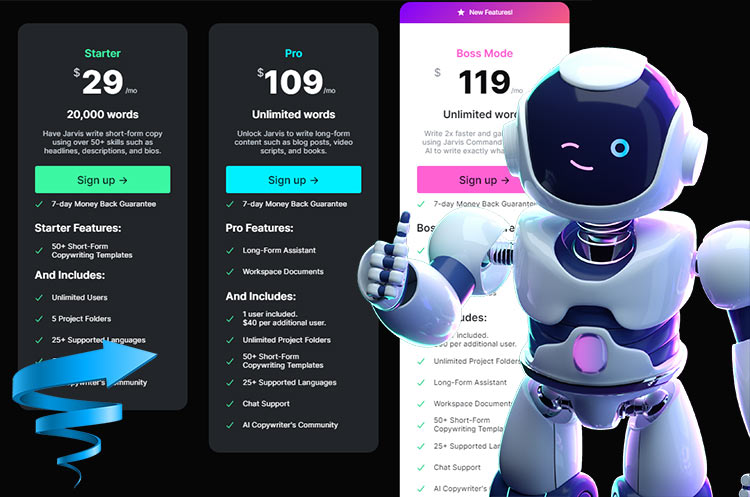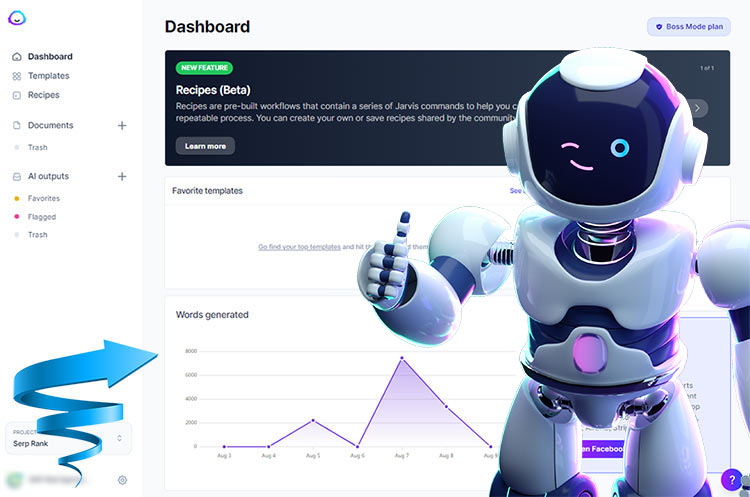When it comes to publishing on your website or blog, one thing that a lot of people struggle with are images for their articles or blog posts. Images are vital to web pages, and without them, a page full of text is not exactly the most appealing prospect for many people.
However, not everyone has access to or can actually afford Photoshop, which is probably the top photo editing software, and instead will have to make do with some alternatives.
There are a few online systems that you can sign up that give you access to a full range of design and graphics that you can use to create images for your websites, and one of the newest on the scene is Pixelied.
![]()
Work from Existing Templates
They offer a ton of great features and provide you with a huge selection of templates so that you can quickly, and very easily create a whole range of graphics for your website including images for all of your favourite social media platforms such as Facebook, Instagram, Twitter, Pinterest, LinkedIn and others.
![]()
For Facebook you can create covers for your profile, pages, groups or events. For Instagram, create beautiful looking graphics for your posts or stories. There are a number of options available for the various social media platforms.
Having all of these ready made templates is a great time saver, and you can simply select the one you like the look of and make any modifications that you desire. Alternatively, you can create your own from scratch if that’s what you want to do – the choice is yours.
Quality Icons and Stock Images
The system is extremely easy to use, and there are lots of great features that you can incorporate into your designs. You can use a the icons that are available in the icon library or use one of the millions of free stock photos that you can search for and use without needing to leave the system.
![]()
If you make videos for YouTube, you can start creating beautiful looking thumbnails for your videos. Pixelied have a great choice that you can use and can easily modify them to fit with what you are looking to create.
Create beautiful looking Mock-ups
In addition to the graphic templates for social media, they also have a great “mock-up” section, which allows you to create amazing looking mockups with just a couple of clicks of your mouse.
![]()
Gone are the days where you’d need to hire an experienced graphic designer to create mock-ups for your projects. You can now create them yourself with Pixelied.
Upload and Use your Own Vectors
One great feature of Pixelied is the ability to use and upload your own vectors. If you’ve previously created a graphic of something you want to use, then you can simply upload it and have it as part of your design.
![]()
The editor is very easy to use, and with helpful guides along the way, you’ll soon find yourself more than comfortable using the UI, and start creating some very impressive and professional looking graphics.
Some final thoughts …
As mentioned previously, Pixelied is one of several similar systems that you can find online, but is easily one of the best.
The range of features, templates and ability to make all types of modifications to each and every graphic make it a tool that you will find yourself using all the time. Even if you already have an account with an alternative graphic design tool, it’s well worth your time taking Pixelied for a spin and see what it can do.
My only complaint, if you could call it that, is the limited number of background removal credits that you get each month. However, from what I’ve read, the current tool, which is using a third party integration, will be replaced by their own one over the coming months, which should hopefully improve or even remove the limit that we are currently faced with.
They have a roadmap that shows a wide range of features that they will be implementing, so it looks like Pixelied is going to go from strength to strength and be even more powerful that it currently is.
There’s a free account that you can sign up for, so that you can test it for yourself and see just how powerful and easy to use it really is. I’m certain once you’ve tried it out, you’ll want to upgrade to the Pro package which gives you full access to all of the features.
For a limited time, you can pick up a lifetime Pro account over at AppSumo. Go and grab it today while it’s still available.