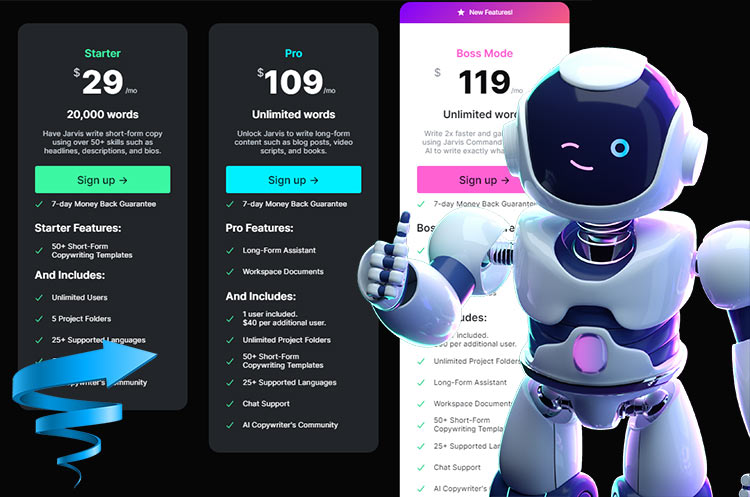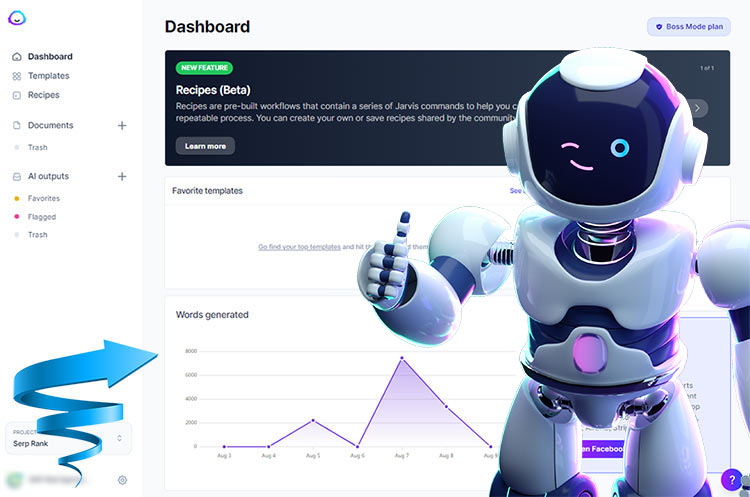For any of you that use Twilio, here’s a great way to get $25 free credit added to your accounts.
 Just login to your Twilio account and then click on the email address on the top right of the screen. From there, select Billing and then click “Add Funds”.
Just login to your Twilio account and then click on the email address on the top right of the screen. From there, select Billing and then click “Add Funds”.
Click the “I have a promo code” option and then enter the following code ….
25USE
You will then be given $25 in Free credit to your account.
Some people have been saying that they have been able to successfully use this on more than one Twilio account, so if you do have multiple accounts, you can use this multiple times.